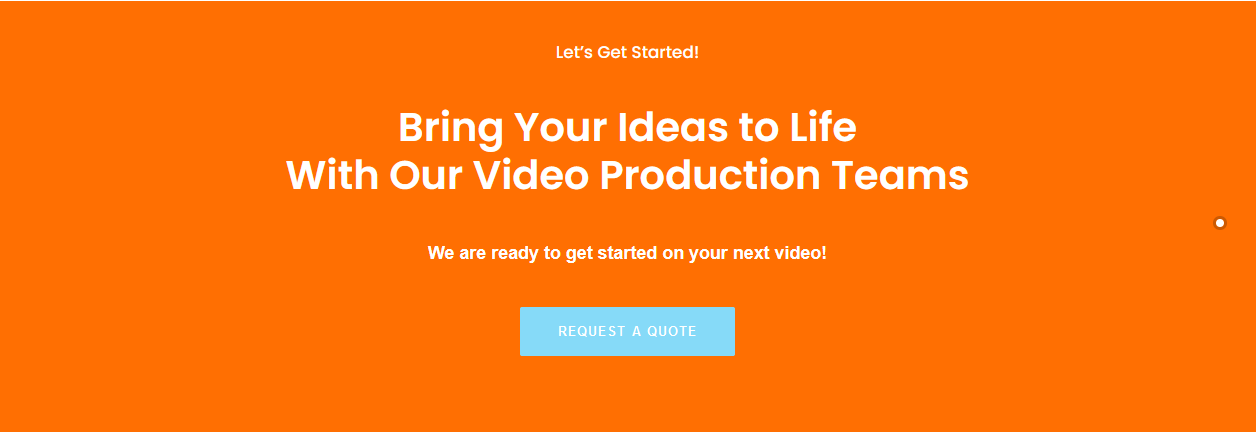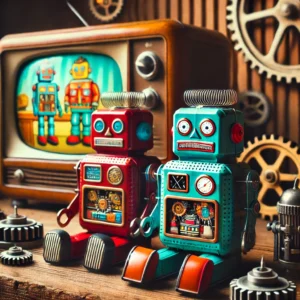How to Measure the Success of Your Video Campaign

Table of Contents
Video campaigns have become a popular tool for businesses to engage audiences, explain complex ideas, and drive conversions. However, measuring the success of these campaigns requires a clear understanding of various metrics and tools. This article will guide you through the essential steps and metrics to evaluate the effectiveness of your video campaign.
| Subject Title | Subject Description |
| Introduction | Overview of the importance of measuring video campaign success |
| Key Metrics for Measuring Success | Detailed look at critical video campaign metrics |
| Tools for Tracking Performance | Overview of tools to measure and analyze video performance |
| Analyzing Audience Engagement | Techniques for assessing viewer interaction and engagement |
| Evaluating Conversion Rates | Understanding the impact of your video on conversion rates |
| ROI Calculation | How to calculate the return on investment of your video campaign |
| Continuous Improvement | Strategies for ongoing optimization of your video campaigns |
| FAQs | Answers to common questions about measuring video campaign success |
Introduction
Videos are powerful marketing tools, but to truly benefit from them, it’s crucial to measure their effectiveness. Understanding how your audience interacts with your video content helps refine future campaigns and improve overall marketing strategies. Whether you are using animated videos or explainer videos, tracking their performance is essential for success.
Key Metrics for Measuring Success

Key Metrics for Measuring Success in Video Marketing
Success in video marketing goes beyond simply producing and publishing content. To assess your videos’ effectiveness, it’s crucial to track key metrics that reveal viewer behavior, engagement levels, and post-viewing actions.
1. View Count
View count is the most fundamental metric for understanding a video’s reach. It tells you how many times your video has been watched, giving you a basic idea of its popularity and reach.
Purpose: View count provides a quick snapshot of a video’s reach and visibility.
Limitations: While useful for measuring raw reach, view count doesn’t provide insight into how viewers engage with the content, whether they watch it fully, or if they interact beyond the initial click. High view counts don’t necessarily correlate with positive viewer engagement.
Best Practice: Track view count over time to identify trends, especially in response to promotions or sharing across social platforms. Analyzing peaks in view counts can help you understand which promotional strategies drive initial viewership.
2. Watch Time
Watch time, or total viewing duration, is a more comprehensive metric than view count. It measures the total time viewers spend watching your video, offering a more accurate view of your content’s engagement level.
Purpose: High watch time often indicates that viewers find the video engaging and are watching it through to completion.
Insights: Watch time can help identify whether viewers stay engaged from start to finish or drop off at certain points, indicating where improvements may be needed.
Best Practice: Monitor watch time alongside other engagement metrics, such as viewer retention. Use platforms like YouTube Analytics to pinpoint where drop-offs occur, helping you refine future content to maintain viewer interest.
3. Engagement Rate
Engagement rate is a cumulative metric that includes likes, shares, comments, and other viewer interactions. This metric offers valuable insights into how your content resonates with your audience, reflecting their interest and involvement.
Purpose: High engagement shows that your content sparks interest and elicits responses from the audience, whether through comments, shares, or reactions.
Insights: Engagement metrics like comments can provide qualitative feedback, offering a deeper understanding of audience sentiment and areas for improvement.
Best Practice: Encourage viewers to like, comment, and share by including a clear call-to-action (CTA) in your video. Engagement increases the likelihood of your video being shared, expanding its reach beyond the initial viewers.
4. Click-Through Rate (CTR)
Click-Through Rate (CTR) measures how many viewers took action on a specific CTA within your video. This metric is crucial in evaluating whether your video effectively drives viewers to take a desired action, such as visiting a website, signing up for a newsletter, or exploring additional content.
Purpose: CTR indicates the effectiveness of your CTAs and how compelling your message is to viewers.
Insights: A high CTR suggests that the video’s message aligns well with audience expectations, and the CTA is relevant and appealing. Conversely, a low CTR may indicate the need to refine the CTA or its placement in the video.
Best Practice: Place your CTA at key moments in the video, such as at the beginning, the middle, or near the end, depending on the type of content and your target audience’s behavior. Test different CTA styles to find the most effective approach for your audience.
5. Conversion Rate
Conversion rate is one of the most impactful metrics in video marketing, as it directly measures the effectiveness of your content in driving specific outcomes. It indicates the percentage of viewers who completed a desired action, such as making a purchase, subscribing to a service, or filling out a form.
Purpose: Conversion rate evaluates the video’s success in encouraging viewers to act on a CTA and take concrete steps down the sales or marketing funnel.
Insights: A high conversion rate signals that the video content, CTA, and overall messaging align well with audience needs and expectations. If the conversion rate is low, consider adjusting the CTA, audience targeting, or video content to improve relevancy.
Best Practice: Use conversion tracking tools to connect viewer actions directly to your video. Platforms like Google Analytics or Facebook Pixel can help track conversions and provide more granular insights into audience behavior.
Did You Know: 87% of video marketers agree that video has increased traffic to their website.
Tools for Tracking Performance
![]()
1. Google Analytics
Google Analytics can track traffic sources and measure how viewers interact with your website after watching your video. It provides detailed insights into viewer demographics, behavior, and conversion paths.
2. YouTube Analytics
If you host your video on YouTube, YouTube Analytics offers comprehensive data on views, watch time, audience demographics, and engagement. It’s a powerful tool for understanding how your video performs on the platform.
3. Wistia
Wistia is a video hosting platform designed for businesses. It provides advanced analytics, including heatmaps that show which parts of your video are most watched and where viewers drop off.
4. Vimeo
Vimeo offers detailed analytics for business users, including data on views, engagement, and geographic locations of your viewers. It’s an excellent tool for professional video hosting and analysis.
Did You Know: Videos on landing pages can increase conversion rates by up to 80%.
Analyzing Audience Engagement

Understanding how your audience interacts with your video is crucial for measuring success. Effective audience engagement analysis involves examining multiple metrics to gain a comprehensive understanding of viewer behavior and preferences. Here are some key aspects to consider:
Comments and Feedback
Comments and feedback are invaluable for gaining qualitative insights into how your audience perceives your video. By analyzing viewer comments, you can:
- Gauge Sentiment: Determine the overall sentiment of the comments. Are viewers expressing positive emotions, gratitude, or enthusiasm? Or are they voicing concerns, confusion, or dissatisfaction?
- Identify Trends: Look for recurring themes or topics within the comments. Are multiple viewers asking the same question or pointing out a specific part of the video? These trends can highlight areas where your video succeeded or where it might need improvement.
- Engage Directly: Responding to comments allows you to engage directly with your audience, build relationships, and show that you value their input. This interaction can also provide further insights into viewer preferences and opinions.
- Enhance Content: Use feedback to refine future videos. For example, if viewers frequently ask for more details on a particular topic, consider creating additional content to address these requests.
Social Shares
The number of times your video is shared on social media platforms is a strong indicator of its viral potential and reach. Social shares amplify your video’s visibility and can lead to a broader audience. Consider the following when analyzing social shares:
- Share Count: The total number of shares across different social media platforms. A high share count indicates that viewers find your content valuable and worth sharing with their networks.
- Platform Performance: Analyze which platforms are generating the most shares. This can help you understand where your target audience is most active and where your content resonates best.
- Influencer Engagement: Identify if any influential figures or accounts are sharing your video. Shares from influencers can significantly boost your video’s reach and credibility.
- Context of Shares: Examine the context in which your video is being shared. Are viewers adding positive comments, or are they sharing it as a cautionary example? Understanding the context can provide deeper insights into audience perceptions.
Average View Duration
Average view duration is a critical metric for understanding how long viewers stay engaged with your video. A high average view duration suggests that your content is compelling and keeps the audience interested throughout. Here’s how to analyze and improve this metric:
- Segment Analysis: Break down the average view duration by different segments of your video. Identify if there are specific parts where viewers tend to drop off. This can help you pinpoint less engaging sections and optimize them.
- Content Quality: Ensure your video content is high-quality, relevant, and engaging from start to finish. Avoid long intros and get to the main points quickly to maintain viewer interest.
- Pacing and Length: Consider the pacing and length of your video. Too slow or too long videos may lose viewer interest. Test various video lengths to determine which ones resonate most effectively with your audience.
- Calls to Action (CTAs): Strategically place CTAs throughout the video to keep viewers engaged and guide them to take desired actions. Ensure CTAs are relevant and add value to the viewing experience.
- Audience Segmentation: Analyze average view duration across different audience segments, such as age groups, geographic locations, and interests. This can help tailor content to specific segments that show higher engagement levels.
Additional Metrics to Consider
To gain a more comprehensive understanding of audience engagement, consider these additional metrics:
- Play Rate: The percentage of visitors who click play and start watching your video. A low play rate may indicate that your video thumbnail or title is not enticing enough.
- Rewatches: The number of times viewers rewatch certain parts of your video. This can indicate which sections are particularly interesting or informative.
- Drop-off Points: Specific timestamps where viewers stop watching the video. Identifying common drop-off points can help you understand where the content might be losing audience interest.
- Audience Retention: A detailed metric that shows how well different segments of your video retain viewers. High retention rates in specific segments indicate strong viewer interest in those parts.
Analyzing these metrics provides valuable insights into your audience’s behavior and preferences.. This information is essential for creating more engaging and effective video content in future campaigns.
Did You Know: According to a study by HubSpot, videos under two minutes long get the most engagement.
Evaluating Conversion Rates

1. Setting Goals
Before launching your video campaign, define clear goals. These may include increasing traffic, generating leads, or boosting sales. Having specific objectives helps in measuring the success of your campaign accurately.
2. Tracking Conversions
Use tools like Google Analytics, Facebook Pixel, or dedicated video marketing platforms to track conversions. These tools can attribute conversions directly to your video, providing a clear picture of its effectiveness.
3. Analyzing Data
Review the conversion data to understand how different segments of your audience respond to your video. This analysis can help refine your targeting and improve future campaigns.
Did You Know: According to HubSpot, including video on a landing page can increase conversions by 86%.
ROI Calculation
Calculating the return on investment (ROI) for your video campaign involves comparing the revenue generated by the video to its production and promotion costs.
1. Total Cost
Include all expenses related to creating and distributing your video, such as production costs, ad spend, and any additional marketing expenses.
2. Revenue Generated
Track the revenue directly attributed to the video campaign. This could be through sales, lead generation, or other measurable outcomes.
3. ROI Formula
Use the following formula to calculate ROI:
ROI=CostRevenue−Cost×100
An ROI above 100% indicates a profitable campaign, while an ROI below 100% suggests that the campaign needs improvement.
Check out our very own handy ROI Calculator here:
Continuous Improvement

To ensure ongoing success with your video campaigns, adopting a strategy of continuous improvement is essential. This involves regularly reviewing performance data, testing different approaches, and refining your content based on what works best. Here’s a deeper look into the key strategies for continuous improvement:
1. A/B Testing
A/B testing is a powerful method to understand what elements of your video resonate most with your audience. By comparing two versions of a video (A and B), you can determine which one performs better based on specific metrics.
- Video Length: Test different video lengths to see which one maintains viewer attention better. Shorter videos might be more effective for social media, while longer videos could work better on your website.
- Content Variations: Experiment with different content styles, tones, and structures. For instance, try a narrative-driven approach versus a more straightforward informational style to see which engages more viewers.
- CTAs (Calls to Action): Place CTAs at different points in the video to see when viewers are most likely to respond. Test different types of CTAs, such as verbal prompts, on-screen text, or clickable buttons.
- Distribution Channels: Test the performance of your video across various platforms (e.g., YouTube, Facebook, Instagram, LinkedIn). Analyze which platform drives the most engagement and conversions.
By systematically testing these variables, you can gather data-driven insights to optimize future videos for maximum impact.
2. Feedback Loops
Creating feedback loops is vital for understanding how your audience perceives your videos and what improvements they suggest.
- Surveys and Polls: After viewers watch your video, ask them to fill out a quick survey or participate in a poll. Ask questions about their viewing experience, what they liked, and what could be improved.
- Comments and Direct Feedback: Pay close attention to the comments section on your video platforms and social media channels. Engage with your audience by responding to their comments and asking for more detailed feedback.
- Focus Groups: Conduct focus groups to gather in-depth qualitative feedback. This method allows you to ask more specific questions and get a deeper understanding of viewer preferences and perceptions.
- Analytics Tools: Use analytics tools to gather data on viewer behavior, such as heat maps showing which parts of the video are most watched or where viewers drop off. Combine this data with direct feedback to get a comprehensive view of audience engagement.
Implementing feedback loops ensures that your video content evolves based on real viewer insights, leading to higher engagement and satisfaction.
3. Content Refresh
Regularly updating your video content is crucial to keeping it relevant and engaging. Here’s how you can effectively refresh your content:
- Update Outdated Information: Ensure that all information in your video is current and accurate. Update any statistics, references, or product details that may have changed since the video was first produced.
- Enhance Visuals and Effects: Improve the visual appeal of your video by updating graphics, animations, and special effects. Enhanced visuals can make your content more engaging and professional.
- Optimize for SEO: Revisit your video’s metadata, including the title, description, and tags, to ensure it is optimized for search engines. This can help improve visibility and attract more viewers.
- Repurpose Content: Consider repurposing your video content into different formats, such as shorter clips for social media, blog posts, or infographics. This can extend the reach of your content and cater to different audience preferences.
- Incorporate Viewer Suggestions: Use the feedback you’ve gathered to make meaningful updates to your content. If viewers have suggested additional topics or clearer explanations, incorporate these improvements into your video.
By periodically refreshing your content, you ensure that it remains appealing and relevant to your audience, helping to maintain high engagement levels.
Did You Know: According to Animoto, 88% of video marketers are satisfied with the ROI of their video marketing efforts on social media.
FAQs
What is a video campaign?
A video campaign is a marketing strategy that uses video content to promote a product, service, or brand. It involves creating and distributing videos across various platforms to engage audiences, increase awareness, and drive conversions.
How do I run a video campaign?
To run a video campaign, follow these steps:
- Define your objectives and target audience.
- Create engaging and high-quality video content.
- Choose the appropriate platforms for distribution.
- Set both a budget and schedule for your campaign.
- Launch the campaign and monitor performance.
- Analyze results and make adjustments as needed for optimization.
What is a video reach campaign?
A video reach campaign aims to maximize the number of viewers who see your video content. This type of campaign focuses on increasing the reach and visibility of your videos, often using paid advertising to ensure your content is seen by a larger audience.
What is most commonly used for video campaigns?
The most commonly used tools and platforms for video campaigns include YouTube, Facebook, Instagram, LinkedIn, and Vimeo. These platforms offer robust video hosting and analytics features, making them ideal for reaching a wide audience and measuring campaign performance.
How do you plan a video campaign?
Planning a video campaign involves several key steps:
- Define your goals and objectives.
- Identify the target audience and understand their preferences.
- Develop a creative concept and script for your video.
- Determine the budget and resources needed.
- Create a production timeline and schedule.
- Choose the distribution platforms and strategies.
- Plan for tracking and measuring the campaign’s performance.
How long should a video campaign be?
The length of a video campaign depends on your goals, audience, and budget. Generally, campaigns can range from a few weeks to several months. Shorter campaigns are ideal for time-sensitive promotions, while longer campaigns help build brand awareness and engage audiences over time.
How to Measure the Success of Your Video Campaign: An Article by Nicole Delgado 2024 | CMO | Explainer Video Company | Animated Explainer Videos For Business