Why Use Motion Graphics Explainer Videos For Business?

Table of Contents
It can be hard to get your point across in a clear and concise way, especially when your topic is complex. That’s where animated explainer videos come in.
Motion graphics can help illustrate even the most difficult concepts, making them easy for beginners to understand. In this blog post, we’ll discuss what motion graphics are and how they can be used to create explainer videos for your business
We’ll also provide some tips on creating engaging and informative explainer videos. So if you’re looking to learn more about motion graphics or want to create an explainer video of your own, keep reading!
Whether you’re looking to create an explainer video for your business or just want to make a cool logo animation, understanding the basics of motion graphics is essential. In this article, we’ll give you a crash course in motion graphics, covering everything from the history of the discipline to the basics of motion design.
By the end, you’ll have a better understanding of what motion graphics are and how they can be used to tell stories and communicate information.
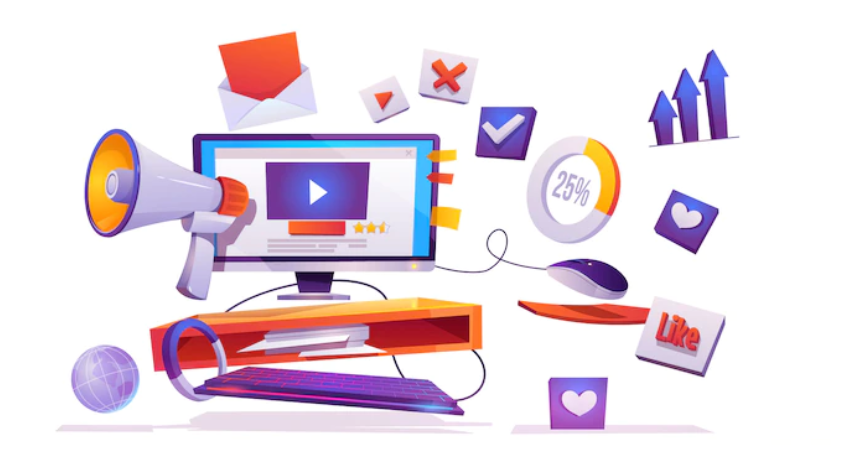
What Are Motion Graphics?
Motion graphics are graphic designs that use video and animation to create the illusion of motion or motion graphics. They can be used to create a wide variety of visuals, from simple animations to complex video effects.
Motion graphics can be used for a wide variety of purposes, from simple animations to complex video effects. Often, motion graphics are used in explainer videos and other types of video content to add an extra layer of interest, engagement, and visual appeal.
However, they can also be used for more practical purposes such as creating instructional videos or marketing materials.
No matter what the purpose, motion graphics can help add a touch of professionalism and creativity to any video project.
If you’re interested in learning more about motion graphics or want to create your own motion graphic designs, there are a number of online tutorials and resources available.
Brief History of Motion Graphics
The history of motion graphics is long and varied, with contributions from a wide range of disciplines.
Motion graphics can be traced back to the early days of film and television, when artists would hand-draw or paint images on glass plates to be photographed and used in motion pictures. With the advent of computer-based animation and effects, motion graphics became increasingly sophisticated, incorporating elements from graphic design, typography, and even architecture.
Today, motion graphics are an essential part of any multimedia production, from feature films and video games to commercials and web videos.
Motion graphics are created using a variety of software programs, including After Effects, Cinema 4D, and Maya. The most important elements of motion graphics are timing, movement, and storytelling. By carefully manipulating these elements, motion graphic artists can create videos that are both visually arresting and informative.
While the term “motion graphics” is relatively new—it was coined in the early 1990s by graphic designer John Whitney Jr.—the discipline has its roots in the early days of film and television. In the early days of motion pictures, artists would hand-draw or paint images on glass plates to be photographed and used in films. This was a painstaking and time-consuming process, but it allowed for a level of detail and control that was simply not possible with traditional photography.
As motion pictures evolved, so too did the techniques used to create them. In the 1950s, motion graphics pioneer Saul Bass began using animated title sequences to set the tone and atmosphere of films.
His work on films like The Man with the Golden Arm and North by Northwest established him as one of the most influential motion graphic designers of his generation.
With the advent of computer-based animation and effects in the 1980s, motion graphics became increasingly sophisticated, incorporating elements from graphic design, typography, and even architecture. Today, motion graphics are an essential part of any multimedia production, from feature films and video games to commercials and web videos.
What Are The Different Types Of Motion Graphics?
Broadly speaking, there are two types of motion graphics: static and dynamic.
Static motion graphics are those that don’t move; they’re essentially just digital images or illustrations. Think of a logo that you see on a website or a banner ad that you see on social media. These are both examples of static motion graphics.
Dynamic motion graphics, on the other hand, are those that do move. They can be as simple as a graphic that fades in and out or as complex as a fully animated 3D scene. Dynamic motion graphics are often used to create explainer videos or video logos.
Benefits of Motion Graphics Animation
Motion graphics are a fantastically engaging way to communicate information. They can be used to explain concepts, tell stories, and promote products or services in an exciting and visually appealing way.
There are many benefits to using motion graphics animation, including:
–They capture attention: Motion graphics are eye-catching and attention-grabbing. They are often used in advertising and marketing because they are so effective at grabbing – and holding – people’s attention.
–They are entertaining: As well as being visually stimulating, motion graphics can also be highly entertaining. This makes them ideal for use in social media content, where you want to grab people’s attention and keep them engaged.
–They are easy to understand: When used correctly, motion graphics can be an extremely effective way of communicating complex information in a simple and easy-to-understand way.
–They are versatile: Motion graphics can be used for a wide range of purposes, from explainer videos and product demonstrations to educational content and brand storytelling.
If you’re looking for an engaging and visually appealing way to communicate your message, motion graphics animation could be the perfect solution.
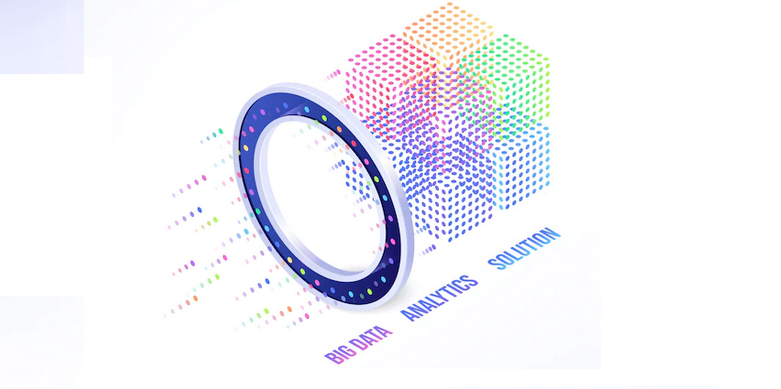
Uses For Motion Graphics
1. To explain a complex concept
Motion graphics can be used to explain complex concepts in a simple and engaging way. By using visuals and animation, motion graphics can break down difficult topics and make them more relatable and understandable.
2. To add visual interest
Motion graphics can also be used as a way to add visual interest to a piece of content. Whether it’s an article, website or even a presentation, motion graphics can help to engage viewers and keep their attention focused on the task at hand.
3. To tell a story
One of the most powerful uses for motion graphics is their ability to tell stories. By combining visuals with narration or text, motion graphics can create an immersive experience that can leave a lasting impression on viewers.
4. To promote a product or service
Motion graphics can also be used for promotional purposes. By creating an engaging and visually appealing explainer video, businesses can increase interest in their product or service.
5. To create an emotional response
Finally, motion graphics can be used to elicit an emotional response from viewers. Whether it’s happiness, sadness, excitement or anything in between, motion graphics have the ability to evoke strong emotions and create a connection with viewers.
6 Best Motion Graphics Examples
Imagine What You Could Do – American Express -Motion Graphics Explainer Video
Reddits New Mobile App – Motion Graphics Explainer Video
Krow – Be Work Happy- Motion Graphics Explainer Video
Scribble Live Content Marketing Platform – Motion Graphics Animation
Final Thoughts:
If you’re looking for a creative and effective way to explain your business or product, motion graphics explainer videos may be the answer.
Animated explainers are an engaging and informative way to connect with potential customers, and our team of experts can help you create one that’s just right for your company.
Contact us today to get started!
Article by Nicole Delgado 2022 | CMO | Explainer Video Company | Animated Explainer Videos For Business
Related Articles:
https://explainervideoproduction.com/what-are-explainer-videos-a-guide-for-businesses/
How To Choose The Best Video Format For Your Explainer Videos
https://explainervideoproduction.com/ways-to-optimize-your-animated-explainer-video-content/
https://explainervideoproduction.com/how-to-create-impactful-faq-videos/





