How to Leverage Explainer Videos For E-Learning

Table of Contents
Are you looking for a way to improve your e-learning courses? If so, you may want to consider leveraging explainer videos. Explainer videos can help engage and educate learners, and they can also be used to promote your courses. In this post, we’ll take a look at how explainer videos can be used in e-learning, and we’ll offer some tips for creating successful videos. Let’s get started!
Most online learners are used to seeing traditional e-learning courses that are text-heavy and dry. Adding an educational explainer video to your e-learning course can help break up the monotony and make the content more engaging.
Explainer videos are short, animated videos that explain a concept or product in a simple, easy-to-understand way. They’re often used to introduce new products or services, but they can also be used to explain complex concepts.
Adding an explainer video to your e-learning course can help your learners retain information better and make the content more engaging. Here are some tips on how you can use explainer videos in your e-learning courses:
1. Use explainer videos to introduce a new topic
If you’re introducing a new topic in your e-learning course, an explainer video can be a great way to engage your learners and set the stage for the rest of the course.
For example, if you’re teaching a course on marketing, you could use an explainer video to introduce the basics of marketing before diving into more specific concepts.
2. How to use explainer videos to illustrate a concept
If you’re teaching a concept that might be difficult for your learners to understand, an explainer video can help illustrate the concept in a simple, easy-to-understand way.
For example, if you’re teaching a course on financial planning, you could use an explainer video to illustrate the basics of saving and investing.
3. Use animated videos to provide real-world examples
If you want to provide your learners with real-world examples of a concept, an explainer video can be a great way to do it.
For example, if you’re teaching a course on customer service, you could use an explainer video to show your learners how to handle difficult customer service situations.
4. Use video explainers to review key points
At the end of each section or unit in your e-learning course, you can use an explainer video to review the key points that your learners should remember.
For example, if you’re teaching a course on project management, you could use an explainer video to review the key points from the previous section on planning a project.
5. Use animated video explainers to promote your e-learning course
If you want to promote your explainer videos for e-learning course to potential students, an explainer video can be a great way to do it.
You can use an explainer video on your website or social media platforms to give potential students a taste of what your course is all about.
Explainer videos are a great way to engage your learners and make your e-learning course more enjoyable for them. Follow these tips on how to use them in your courses, and you’ll be sure to create a course that your learners will love.
How To Make An Explainer Video For E-Learning – A Step By Step Guide

If you’re looking to create an explainer video for your e-learning course, you’ve come to the right place!
In this article, we’ll show you how to make an e-learning animated explainer video that’s both engaging and informative.
Creating an e-learning explainer video doesn’t have to be complicated or time-consuming. With the help of a professional animation team, you can easily put together a high-quality explainer video that will capture your audience’s attention and help them understand your e-learning content.
On the other hand you can always have a go at creating one for yourself, read on for the how to:
9 Main Tips On How To Make Explainer Videos For E-Learning:
1. Begin by understanding the purpose of the explainer video. What is the main message you are trying to communicate? Who is your target audience? Answering these questions will help you create a script for your video.
2. Choose the right tone for your video. Do you want it to be serious or light-hearted? This will also be determined by your target audience.
3. Outline your video. Create a basic structure for what you want to include in your video. This will make it easier to write the script and storyboard the visuals.
4. Write the script. This is the most important part of making an explainer video. Make sure the script is clear, concise, and engaging.
5. Find the right voiceover artist. The voiceover will be a key part of your video, so it’s important to find someone who can capture the tone you’re going for.
6. Storyboard the visuals. Once you have the script, it’s time to start thinking about what kind of visuals will best tell your story. You can use software like PowerPoint or Sketch to create your storyboard.
7. Create the animations. If you’re not experienced in animation, there are plenty of online tools that can help you create simple, effective animations.
8. Edit the video. Once you have all the elements of your video, it’s time to put it all together and edit it into a final product.
9. Publish and share your video. The final step is to publish your video online and share it with your audience! You can upload it to YouTube or embed it on your website.
5 Further Bonus Tips On Explainer Videos For E-Learning:
1. Keep it short and sweet
When it comes to video explainers, less is definitely more. Nobody wants to sit through a long, drawn-out video. Keep your explainer video short and to the point – around 2 minutes is ideal.
2. Use simple language
Use language that your audience will understand. Avoid using jargon or technical terms that might not be familiar to everyone.
3. Focus on one key message
Don’t try to cram too much information into your explainer video. Pick one key message that you want to get across and make sure that everything in your video supports that message.
4. Make it visually appealing
An explainer video should be visually engaging as well as informative. Use high-quality visuals and animations to capture your audience’s attention and help them follow along with your explanation.
5. Tell a compelling story
A good explainer video tells a story that your audience can connect with. Start with a problem that your target audience is facing, then explain how your e-learning course can help them solve that problem.
By following these additional tips, you can easily create an explainer video that will engage and inform your audience.
Conclusion: Explainer Videos For E-Learning
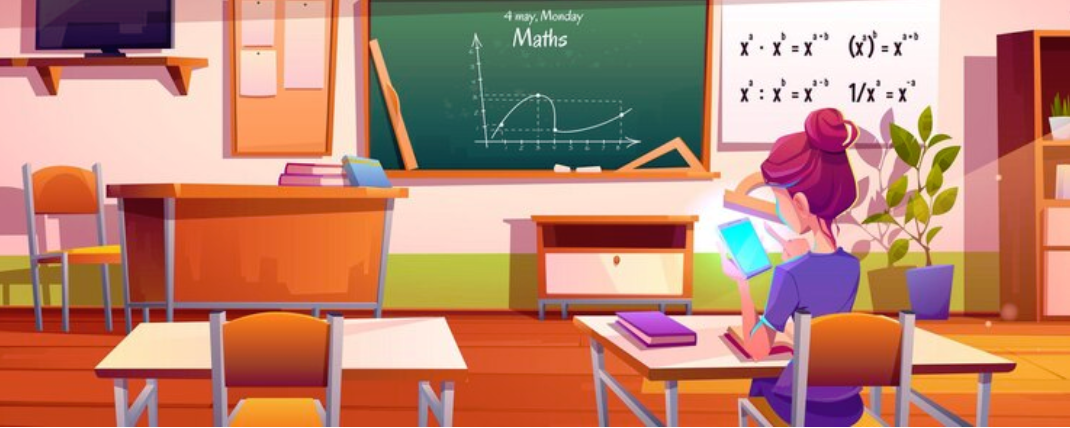
Explainer videos are a great way to engage learners and help them retain information. If you’re looking for ways to improve your e-learning courses, consider using explainer videos as a part of your curriculum.
They can be an effective tool for teaching difficult concepts or reinforcing the material that has been covered in a lesson. At EVC, we have years of experience creating high quality explainer videos that will help your students learn and retain the information they need to succeed.
Contact us today to discuss how we can help you create engaging and informative e-learning courses that will keep your students coming back for more!
Article by Nicole Delgado 2022 | Marketing Manager | Explainer Video Company | Animated Explainer Video Production
https://explainervideoproduction.com/ai-and-machine-learning-in-video-production/


