How To Choose The Best Video Format For Your Explainer Videos
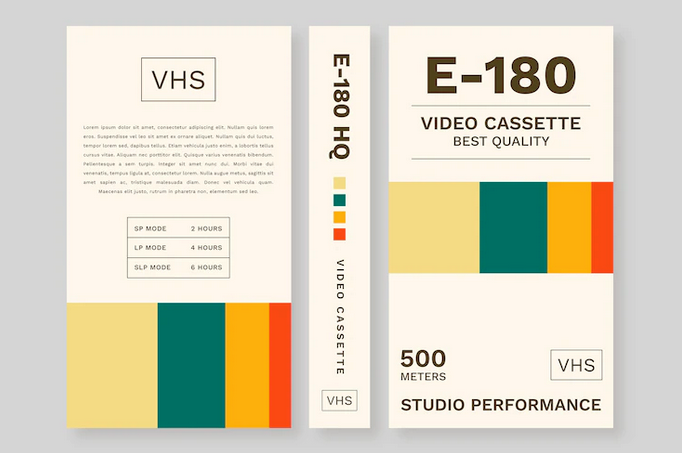
Table of Contents
With so many video formats to choose from, it can be difficult to know which one is best for your videos. In this blog post, we’ll take a look at the different video formats and help you decide which one is right for you. So, let’s get started!
There are a lot of factors to consider when choosing the right video format for your explainer video. The first step is to understand the different types of explainer videos and what each one is best suited for. Here’s a quick rundown of the most popular explainer video formats:
– 2D animation: This type of explainer video is best for products or concepts that are highly visual in nature. 2D animation is also a good choice if you want to add personality to your video.
– Live action: Live action explainer videos are perfect for highlighting the benefits of your product or service in a more realistic way. They can also be used to tell a story or create an emotional connection with your audience.
– Motion graphics: Motion graphics explainer videos are a great option if you want to convey complex information in a concise and visually engaging way. They’re also perfect for adding a touch of style to your video.
Once you’ve decided on the general format of your explainer video, the next step is to choose the specific video format that will best suit your needs. There are a few things to keep in mind when making this decision:
– Resolution: The resolution of your video will determine how clear and sharp it looks. For explainer videos, you’ll want to choose a resolution that’s high enough to show off your visuals without sacrificing quality.
– Framerate: The framerate of your video dictates how many frames per second are played back. A higher framerate means a smoother, more fluid video. For explainer videos, 30fps is typically sufficient.
– Aspect ratio: The aspect ratio of your video is the width-to-height ratio of the frame. Common aspect ratios for explainer videos include 16:9 (widescreen) and 4:3 (standard).
– File format: The file format of your video is important for compatibility with different devices and platforms. For explainer videos, the most common file formats are .mp4 and .wmv.
Once you’ve considered all of these factors, you should have a good idea of the best video format for your explainer video. If you’re still unsure, consider talking to a professional video production company about your specific needs. They’ll be able to help you choose the right format for your project.
Video Formats vs Video Codecs
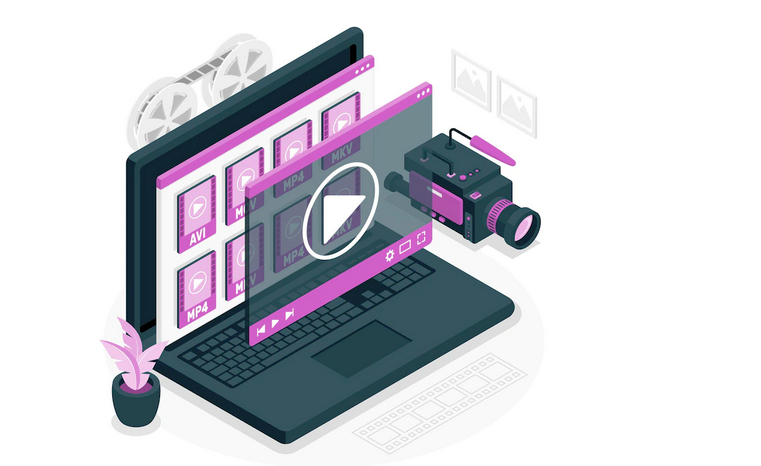
What Is The Difference Between Video Codecs And Video Formats?
Video codecs are algorithms used to compress and decompress digital video. They are used to reduce the size of video files for storage and transmission. common codecs include H.264, MPEG-4, and DivX.
Video formats are file formats that contain video codecs. The most common video format is .mp4, which uses the H.264 video codec. Other popular video formats include .avi (DivX codec) and .wmv (Windows Media Video codec).
When choosing a video format for your explainer video, you should consider two things: file size and compatibility.
File size is important because you want your explainer video to be as small as possible without sacrificing quality. Smaller files are easier to upload and download, and they take up less space on your computer or mobile device.
Compatibility is important because you want your explainer video to be playable on as many devices and platforms as possible. The most compatible video format is .mp4, which can be played on nearly all computers, smartphones, and tablets.
If you’re not sure which video format to choose, .mp4 is always a safe option.
What Are The Most Popular Video Formats For Explainer Videos?

There are a few different video formats that are popular for explainer videos. These include:
–MP4: MP4 is a popular video format that is often used for explainer videos. It is a compressed file format, which means it can be played on a variety of devices and is easy to share online.
–AVI: AVI is another popular video format for explainer videos. It is a less compressed file format, which means it has a higher quality but may take longer to load on some devices.
–WMV: WMV is another common video format for explainer videos. It is similar to MP4 in terms of quality and file size but can be played on more devices.
–MOV: MOV is a video format that is popular for explainer videos. It is a high-quality video format but can be large in file size.
When choosing a video format for your explainer video, it is important to consider the quality and file size of the video. MP4 and WMV are popular formats that offer good quality and file size. If you want the highest quality explainer video, AVI or MOV may be better options.
What Is The Best Video Format For Recording And Storing?
This is a difficult question to answer because it depends on what your explainer video will be used for. If you plan on using your explainer video for marketing purposes, then you’ll want to choose a format that is compatible with the majority of video streaming platforms. However, if you’re simply looking to record and store your explainer video for personal use, then any video format will suffice.
As mentioned previously some of the most popular video formats for explainer videos include MP4, AVI, and MOV. Each of these formats has its own set of benefits and drawbacks, so it’s important to choose the one that is best suited for your needs.
For example, MP4 is a popular format for explainer videos because it is highly compatible with most video streaming platforms. However, MP4 files are often large in size, which can make them difficult to store and share. AVI is another popular format for explainer videos, but it is not as widely compatible as MP4. MOV is a less popular format for explainer videos, but it has the advantage of being very lightweight and easy to store.
Ultimately, the best video format for your explainer video depends on what you plan on using it for. If you’re looking to share your explainer video online, then MP4 is a good option. If you’re simply looking to record and store your explainer video, then any video format will suffice.
Whatever format you choose, make sure it is compatible with the software you’re using to edit and share your explainer video. The last thing you want is to spend hours recording and editing your explainer video, only to find out that you can’t share it because of incompatible file formats.
What’s The Best Format For Video Editing?
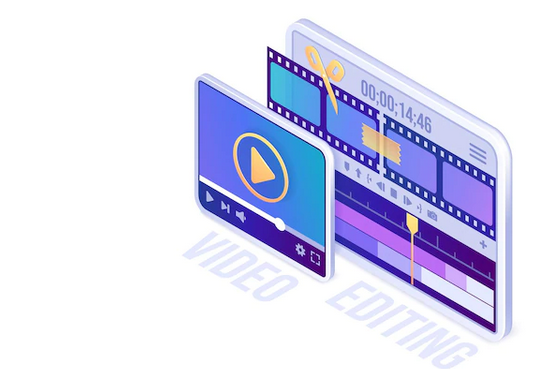
There’s no simple answer to this question, as the best format for video editing depends on several factors. These include the type of project you’re working on, the software you’re using, and your personal preferences.
However, there are a few general guidelines that can help you choose the best format for your project:
First, consider the resolution of your project. If you’re working with high-definition (HD) video, you’ll need a format that supports HD resolutions.
Second, think about the file size of your project. Larger projects will require more storage space, so you’ll need a format that can handle large file sizes.
Third, consider the compatibility of your project with different software applications. Some formats are only compatible with certain software, so it’s important to choose a format that will work with the software you’re using.
Finally, take your personal preferences into account. Some people prefer certain formats over others, so it’s important to choose a format that you’re comfortable working with.
Keep these factors in mind when choosing the best format for your video editing project, and you’ll be sure to find a format that suits your needs.
What Is The Best Video Format For Sharing On Social Media Sites?

There’s no one-size-fits-all answer to this question, as the best video format for sharing on social media sites will vary depending on the specific site and audience you’re targeting. However, some general tips that can help you choose the best video format for your explainer video include:
– Make sure the resolution is high enough to look good on a large screen.
– Choose a format that’s widely supported by social media sites.
– Consider using a modern codec like H264 or HEVC to reduce file size.
– If you’re targeting a mobile audience, keep in mind that some devices may not support certain video formats.
Ultimately, the best way to determine which video format is right for your explainer video is to experiment with different options and see which one produces the best results.
In this section we take a look at specific social media sites for an in depth overview:
What Is The Best Video Format For Sharing Your Explainer Video On TikTok?

There’s no one-size-fits-all answer to this question – the best video format for your explainer video will depend on several factors, including the type of explainer video you’re making, your target audience, and where you plan to share your video.
However, in general, we recommend using MP4 format for explainer videos intended for sharing on TikTok. MP4 is a widely used format that is compatible with most devices and software applications and offers a good balance of file size and quality.
What Is The Best Video Format For Sharing Your Video On Instagram?

There are a few things to consider when choosing the best video format for your explainer video. The first is the quality of the video. You want to make sure that the video looks good and is clear. The second is the file size.
You want to make sure that the video is not too large or too small. The third is the length of the video. You want to make sure that the video is not too long or too short.
The best video format for sharing your explainer video on Instagram is MP4. This format has great quality and is a smaller file size. It is also a shorter video, so it will not take up too much space on your feed.
What Is The Best Video Format For Sharing Your Videos On YouTube?

There are a few considerations also when choosing the best video format for your explainer videos.
The first is file size. YouTube recommends using a 16:9 aspect ratio and encoding your videos at a high bitrate. This will result in large file sizes, but will ensure that your videos look sharp and clear on larger screens.
The second thing to consider is compatibility. YouTube supports a variety of video formats, but not all of them are compatible with all devices. For example, some older smartphones may not be able to play H.264 video files.
Finally, you’ll want to think about what format will give you the best quality while still being able to upload your videos quickly. For most people, MP4 is the best option. It offers good quality and is supported by most devices and web browsers.
If you’re not sure which format to use, YouTube has a helpful guide that can help you choose the best option for your needs.
What Is The Best Video Format For Sharing Your Videos On Twitter?

There are a variety of video formats that can be used for sharing your videos on Twitter. The best video format for sharing your videos on Twitter is the .mp4 file format. This file format is widely supported by all major browsers and devices and provides high-quality video while still being relatively small in file size.
In addition, the .mp4 file format is also supported by Twitter’s video player, so your videos will look great when uploaded to Twitter.
If you have a video that is in another file format, such as .avi or .wmv, you can convert it to the .mp4 file format using a free video converter. Once your video is in the correct file format, you can upload it to Twitter and share it with your followers.
Conclusion: Best Video Format For Your Explainer Videos

Now that you understand the different video formats, how do you choose the best one for your explainer video? The answer depends on what you want to achieve with your video. If your goal is to increase brand awareness or educate customers about your product or service, then an animated explainer video may be a good choice.
However, if you’re looking to drive conversions and sales, a live action video may be more effective. Once you’ve decided on the type of video you want to create, our team can help you select the right format and style for your needs. Contact us today to get started!
Article by Nicole Delgado 2022 | Marketing Manager | Explainer Video Company | Animated Explainer Video Production
Related Articles:
https://explainervideoproduction.com/how-does-video-seo-work/
https://explainervideoproduction.com/motion-magic-unlocking-the-secrets-of-motion-graphics/


