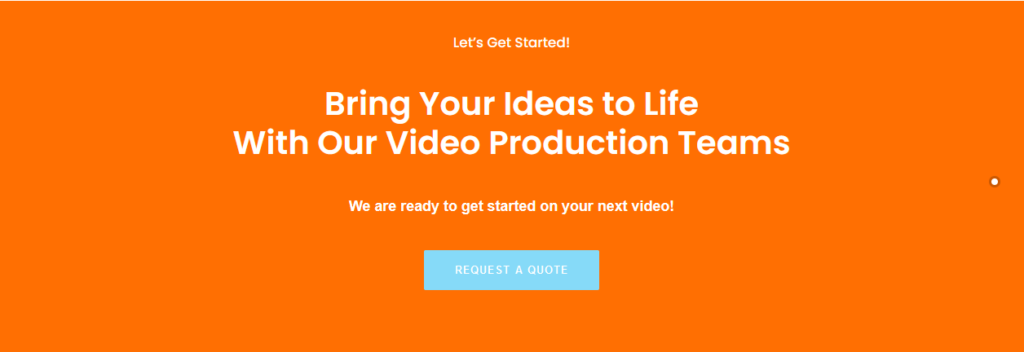Animated Informational Videos for Business

Table of Contents
Introduction
Animated informational videos have become a powerful tool for businesses to communicate complex ideas in a simple and engaging way. These videos use animation to explain products, services, or concepts, making them easily digestible for viewers. In today’s fast-paced digital world, where attention spans are short, animated explainer videos can capture and retain audience interest effectively.
| Subject Title | Subject Description |
|---|---|
| Introduction | Overview of animated informational videos for business and their importance for businesses |
| Benefits of Animated Informational Videos | Key advantages of using animated videos for business communication |
| Types of Animated Informational Videos | Different styles and formats of animated videos suitable for businesses |
| Creating an Effective Animated Video | Steps and best practices for producing impactful animated videos |
| Tools and Software | Recommended tools and software for creating animated videos |
| Measuring Success | Metrics and methods to evaluate the effectiveness of animated videos |
| Conclusion | Final thoughts on leveraging animated informational videos for business |
| FAQs | Frequently asked questions about animated informational videos for businesses |
Did You Know? Animated videos can increase conversion rates by up to 80%. Including a well-crafted animated explainer video on your landing page can significantly boost sales and customer engagement.
Benefits of Animated Informational Videos

Animated informational videos offer numerous benefits for businesses:
- Engagement: Animated videos are visually appealing and can quickly grab the viewer’s attention. The dynamic nature of animations makes them more captivating than static images or text, leading to higher viewer retention rates.
- Simplification of Complex Ideas: They break down complex information into easy-to-understand visuals and narratives. This makes it easier for viewers to grasp intricate concepts, products, or services without feeling overwhelmed.
- Versatility: Suitable for various purposes, including marketing, training, and internal communications. Whether it’s explaining a new product, demonstrating a process, or providing employee training, animated videos can be adapted to meet diverse business needs.
- Brand Awareness: Helps in building brand identity and recognition through consistent use of brand colors, logos, and themes. Animated videos can convey the brand’s personality and values more effectively, creating a stronger emotional connection with the audience.
- Shareability: Highly shareable on social media, increasing the potential reach and visibility of your message. Animated videos tend to attract more shares, likes, and comments, enhancing their viral potential and driving traffic to your business.
Did You Know? Viewers retain 95% of a message when they watch it in a video compared to just 10% when reading it in text. This makes animated videos a highly effective tool for information retention and learning.
Types of Animated Informational Videos
There are several types of animated videos that businesses can utilize:
- Explainer Videos: Short videos that explain a product, service, or concept.
- Whiteboard Animation: Drawings on a whiteboard are recorded to explain a topic.
- 2D Animation: Traditional animation style using two-dimensional graphics.
- 3D Animation: More realistic and immersive animations using three-dimensional graphics.
- Motion Graphics: Uses graphic design elements and text to create visually dynamic videos.
- Infographic Videos: Combines data and visuals to present information clearly.
Examples:
Creating Effective Animated Videos
 Creating an effective animated video involves several key steps:
Creating an effective animated video involves several key steps:
Define Your Goal
Determine exactly what you aim to accomplish with the video . Is it to increase sales, educate customers, or improve brand awareness? Defining a specific goal will guide the entire production process and help measure the video’s success. For instance, if the goal is to increase sales, the video should include a strong call-to-action and highlight the product’s benefits. If the goal is educational, the content should be informative and clear.
Know Your Audience
Understand your target audience’s preferences and tailor the content to their needs. Conduct research to gather insights about your audience’s demographics, interests, and pain points. This information will help you create a video that resonates with them. For example, if your audience is primarily young professionals, the video should have a modern, fast-paced style with relevant content.
Script and Storyboard
Write a compelling script and create a storyboard to visualize the video. The script should be concise and engaging, providing a clear narrative flow. It should include an introduction, a body that explains the main points, and a conclusion with a call-to-action. The storyboard maps out each scene, helping you visualize how the script will be transformed into animation. It should include notes on visuals, dialogue, and timing.
Choose the Right Style
Select an animation style that aligns with your brand and message. There are various styles to choose from, such as 2D animation, 3D animation, whiteboard animation, and motion graphics. Ensure consistency in colors, fonts, and overall design to maintain brand coherence. For example, if your brand is known for its playful and innovative nature, a colorful 2D animation might be appropriate.
Voiceover and Music
Choose a professional voiceover artist if needed, and select background music that complements the video without overshadowing the message. The voiceover should match the tone and style of your brand. For instance, a friendly and approachable tone works well for consumer products, while a more formal tone might be better for B2B services. Music should enhance the viewing experience and align with the video’s pace and mood.
Production and Editing
Utilize animation software to bring your storyboard to life. Pay attention to details and ensure smooth transitions and clear visuals. During production, keep the following in mind:
- Animation Quality: High-quality animations can significantly impact viewer perception.
- Pacing: Ensure the video flows well and keeps the viewer engaged from start to finish.
- Visual Consistency: Maintain consistency in the visual elements to reinforce your brand identity.
- Review and Revise: After the initial production, review the video for any errors or areas of improvement. Make any needed revisions to improve the final product.
Once the animation is complete, add any final touches such as subtitles or captions, which can improve accessibility and engagement. Finally, render the video in a high-quality format suitable for your intended distribution channels.
Did You Know? Businesses using video marketing grow revenue 49% faster than non-video users. Leveraging animated informational videos can accelerate business growth and profitability.
Tools and Software For Animated Informational Videos for Business

Here are some popular tools and software for creating animated informational videos for business:
- Toon Boom Harmony: Professional animation software for 2D animations.
- Adobe After Effects: Great for motion graphics and visual effects.
- Blender: Open-source software for 3D animation.
- Vyond: Easy-to-use platform for creating animated videos quickly.
- Powtoon: User-friendly tool for creating engaging animated videos.
Measuring Success

To measure the effectiveness of your animated videos, consider the following metrics:
View Count
View Count refers to the number of times your video has been viewed. This basic metric provides an initial gauge of your video’s reach and popularity. A high view count indicates that the video has attracted significant attention, but it doesn’t necessarily mean that the audience is engaging with the content deeply.
Engagement Rate
Engagement Rate encompasses likes, comments, shares, and overall interaction with the video. This metric gives insights into how the audience is interacting with your content. A high engagement rate signifies that viewers find the video interesting and worth sharing. Analyzing comments can also provide qualitative feedback, revealing what aspects of the video resonated most with viewers.
Conversion Rate
Conversion Rate is the percentage of viewers who take the desired action after watching the video, such as signing up for a newsletter, making a purchase, or downloading a resource. This metric is crucial for assessing the video’s impact on your business objectives. Tracking conversion rates helps determine the effectiveness of your call-to-action and overall content strategy.
Watch Time
Watch Time measures how long viewers watch the video before dropping off. This metric helps you understand if your content holds the audience’s attention throughout the video. A higher average watch time indicates that viewers are engaged and interested in the content from start to finish. If watch time drops significantly at a certain point, it might indicate a need to revise that segment of the video.
Feedback and Surveys
Feedback and Surveys involve collecting direct responses from viewers about the video’s content and impact. This can be done through comments, social media polls, or follow-up surveys. Feedback provides valuable insights into what viewers liked, what they found confusing, and how the video could be improved. Surveys can also include specific questions about the viewer’s experience, helping you gather detailed information about the video’s effectiveness.
Additional Metrics
Consider these additional metrics for a more comprehensive analysis:
- Click-Through Rate (CTR): Measures the percentage of viewers who clicked on a link or call-to-action within the video.
- Bounce Rate: Indicates the percentage of viewers who leave your site after watching the video, without engaging further.
- Share Rate: Tracks how often the video is shared across different platforms, reflecting its viral potential.
- Retention Rate: Measures how many viewers return to watch the video again, indicating its lasting impact and relevance.
By systematically tracking these metrics, you can gain a thorough understanding of how your animated videos are performing. This data will enable you to make informed decisions on future content creation, ensuring that your videos continue to meet your business goals and resonate with your target audience.
Did You Know? Social media posts with videos have 48% more views than those without. Sharing animated videos on platforms like Facebook, Instagram, and LinkedIn can enhance your social media presence and reach.
Conclusion: Animated Informational Videos for Business
Animated informational videos are a versatile and impactful tool for businesses to communicate their message effectively. By leveraging engaging visuals and clear narratives, businesses can enhance their marketing efforts, improve training programs, and foster better internal communications. Investing in quality animation can yield significant returns in terms of audience engagement and brand recognition.
Animated Informational Videos for Business FAQs

What types of businesses can benefit from animated informational videos?
Any business, from startups to large corporations, can benefit from using animated informational videos. They are particularly effective for industries that need to explain complex products or services, such as technology, healthcare, and finance.
How long should an animated informational video be?
The ideal length for an animated informational video is typically between 60 to 90 seconds. This duration is long enough to convey the message while keeping the viewer’s attention.
What is the cost of producing an animated informational video?
The cost can vary widely depending on the complexity and quality of the animation. Costs can range from a few hundred to several thousand dollars. Investing in professional production can ensure a high-quality result.
Can I create animated videos myself?
Yes, with the right tools and software, you can create animated videos yourself. There are many user-friendly platforms like Powtoon and Vyond that cater to beginners.
How do I distribute my animated videos?
You can distribute your animated videos through various channels, including your website, social media platforms, email newsletters, and video hosting sites like YouTube and Vimeo.
Did You Know? 72% of customers prefer learning about a product or service through video. Animated informational videos for business cater to this preference, making it easier to connect with and educate your audience.
Animated Informational Videos for Business An Article by Nicole Delgado 2024 | CMO | Explainer Video Company | Animated Explainer Videos For Business